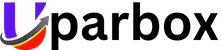In many ways, technology has simplified our lives, and one of those is easier banking. You can now handle your banking needs online, which used to necessitate a large check register and monthly paper statement.
You’d be shocked at how simple it is to use online banking if you’re on the fence about it. After you create your online profile and familiarize yourself with the digital services your bank offers, the ease of use will win you over. It may also make monitoring and improving budget allocation easier. With these tips, you can make the most of online banking account management.
Verify that your bank has current personal information
As simple as it sounds, if your bank does not have current, accurate personal information on file, you probably won’t be able to bank online. Make sure you have the most current information on file, because most banks ask clients to confirm information by phone, email, or text.
Take some time to verify your information by contacting or visiting your bank. It will be easier to set up online banking and provide you with more peace of mind if your bank has the correct information on file. You may even be able to start using online banking while you’re speaking with your bank representative.
Learn more about your bank’s online systems
Learn about the internet resources offered by your bank before delving too far into online banking. Learn about your bank’s internet resources. Explore the bank’s website and, if at all feasible, take a virtual tour of the online banking capabilities. Find out on which page to view the transactions entering and exiting your bank account. Become comfortable with viewing your account and understanding how to check balances. Find out how to pay your bills online, and if it makes things easier for you, speak with a customer service agent over the telephone.
To complete online banking while on the road, you should also download the app from your bank. Verify that you can use the app; even if it has the same features as the website, it will most likely appear different.
Once you understand how to use your bank’s internet system, you can master the basics of internet banking. Your internet banking system looks to be much like an old-fashioned check register, and you can easily view credits and debits. You can also monitor and control any fees your bank charges.
See how to move money across accounts by looking through the homepage menus on the website. Your bank can even send money to friends or family who use the same bank. You may find instructions on how to use your smartphone camera to deposit checks in the app for your bank. Making your way around the online banking website might revolutionize the way you handle your money. Having easy access to your account information can help you monitor your expenses.
Organize your expenses using online banking
Most banks’ online platforms offer a useful function that allows customers to group expenses for easy organization. These categories may help you discover what you spend the most money on. After you’ve established the categories, many banking systems can automatically classify your purchases based on your patterns.
This kind of spending classification can assist you in budgeting because it makes it easy to identify how much of your money goes toward particular items. You can see and monitor how much of your money goes on entertainment, for instance, if you wish to spend 10% or less of your budget on it. When it becomes clearer that you could be overspending, you can make the required adjustments to cut back on certain expenditures and put more money into savings, for instance.
Online bill payment and automatic, consistent expense tracking are available
Bill payment from a computer or mobile device is another useful aspect of online banking. Your bank pays the individual or business you’re paying and monitors this activity on the internet banking portal; you no longer need to write checks or lick envelopes. Options include taking care of your bills in one sitting or having your bank transmit payments online automatically without requiring you to enter details for each one.
You can even automate certain constant payments. If a bill remains constant, you can schedule its payment from your bank at a specific time each month. Say, for instance, that your $1,200 rent is due on the fifth of each month. You might be able to set up an automated monthly payment to your landlord in your online banking account that sends out a check or transfers the money on the first of each month. Not only may you pay bills online, but you can also utilize the website or app of your bank to handle charitable donations or payments to individuals.